반응형
출처 : http://cafe.naver.com/cplc/24834
우선 RSLinx Classic 를 실행합니다.
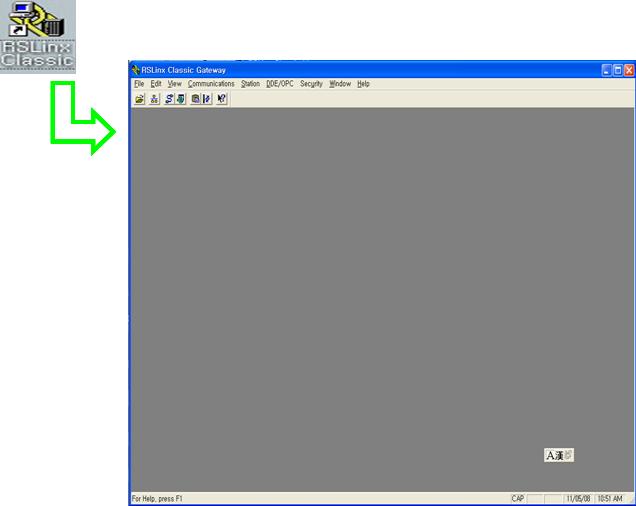
1. RSLinx 모니터링 : Communications àRSWho 클릭à
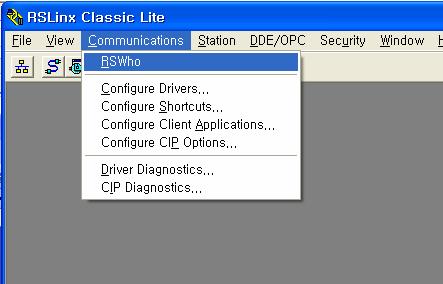
통신 게이트 더블클릭 ->
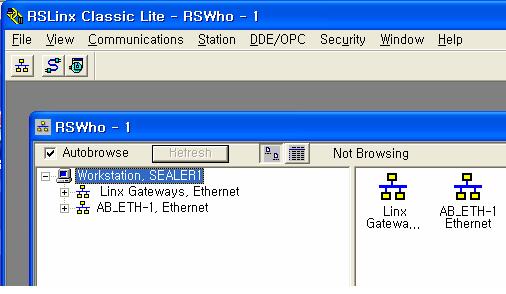
현재 연결 되어져 있는 PLC 모듈을 모니터링 할 수 있습니다.
(PLC 와 PC간 통신을 위해서는 항상 RSLinx가 실행 되어야만
아래처럼 연결이됩니다)
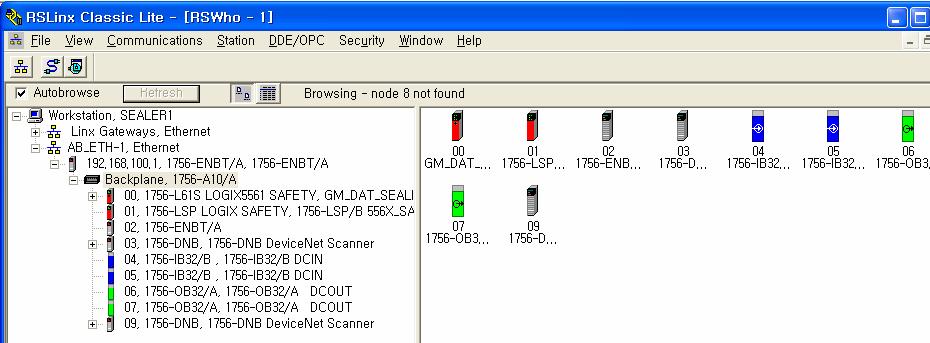
2. RSLinx GateWay 만들기 : Communications à Configure Drivers 클릭하면 Configure Drivers 창이 나타남 à
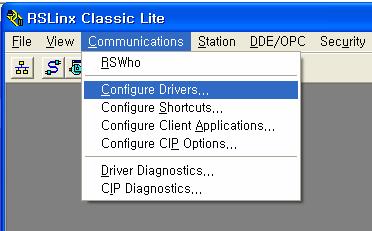
Ethernet devices 선택 à
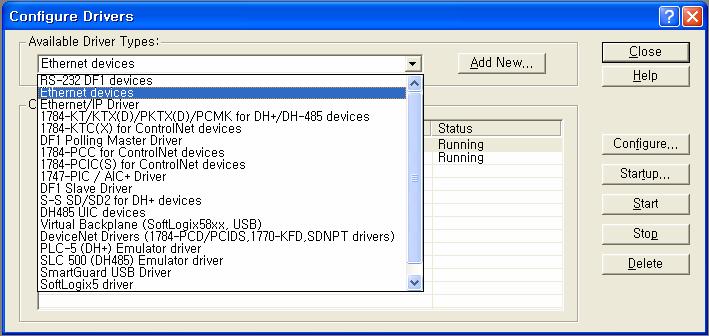
GateWay 이름 지정후 O.K 클릭à
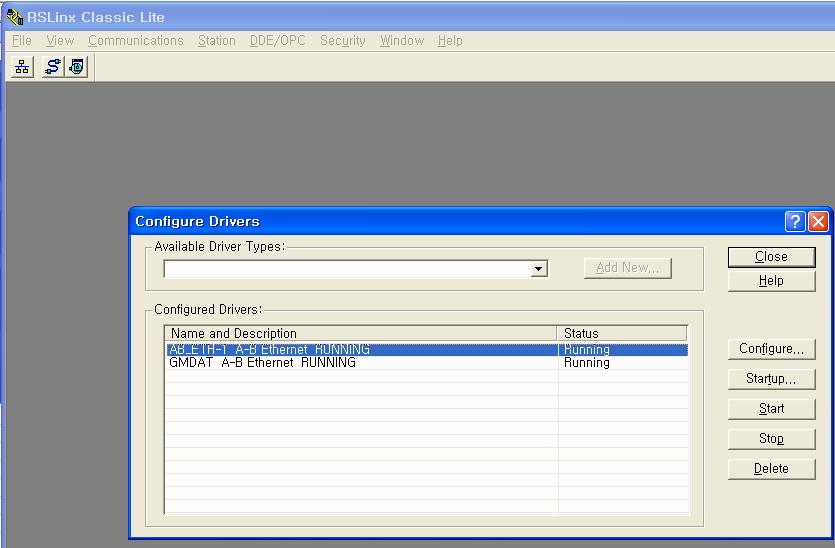
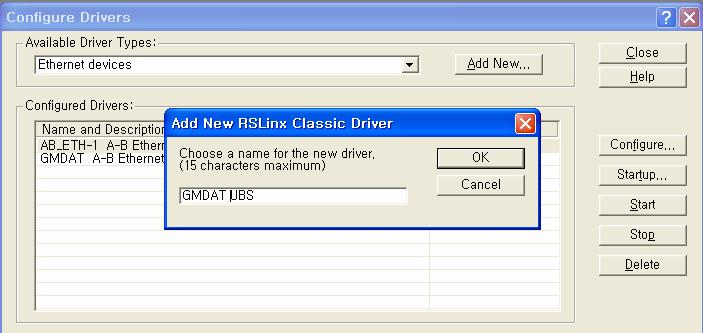
메인 PLC IP 값 입력후 확인 클릭à Close 클릭
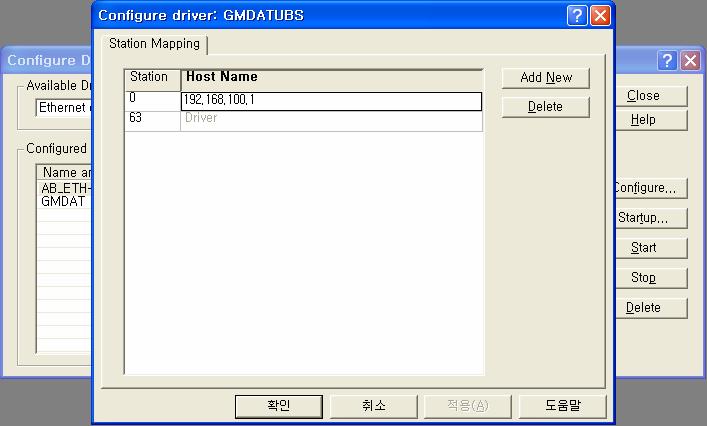
위와 같이 하면 연결이 완성되어
RSLogic 을 실행하고 Online 으로 읽어들이면 연결이 됩니다.
728x90
반응형
LIST
'PLC 프로그래밍 정보' 카테고리의 다른 글
| USB 핀맵 (0) | 2014.08.18 |
|---|---|
| CC-LINK AJ65SBTB1-32D 딥스위치 셋팅방법 (0) | 2014.08.17 |
| 미쯔비시 PLC CPU ip주소 변경하는 방법 (0) | 2014.07.02 |
| plc 또는 pcb가 말을 안들을때 (0) | 2014.06.21 |
| 1. Q64DA 파라미터 설정방법 (0) | 2014.05.07 |




댓글